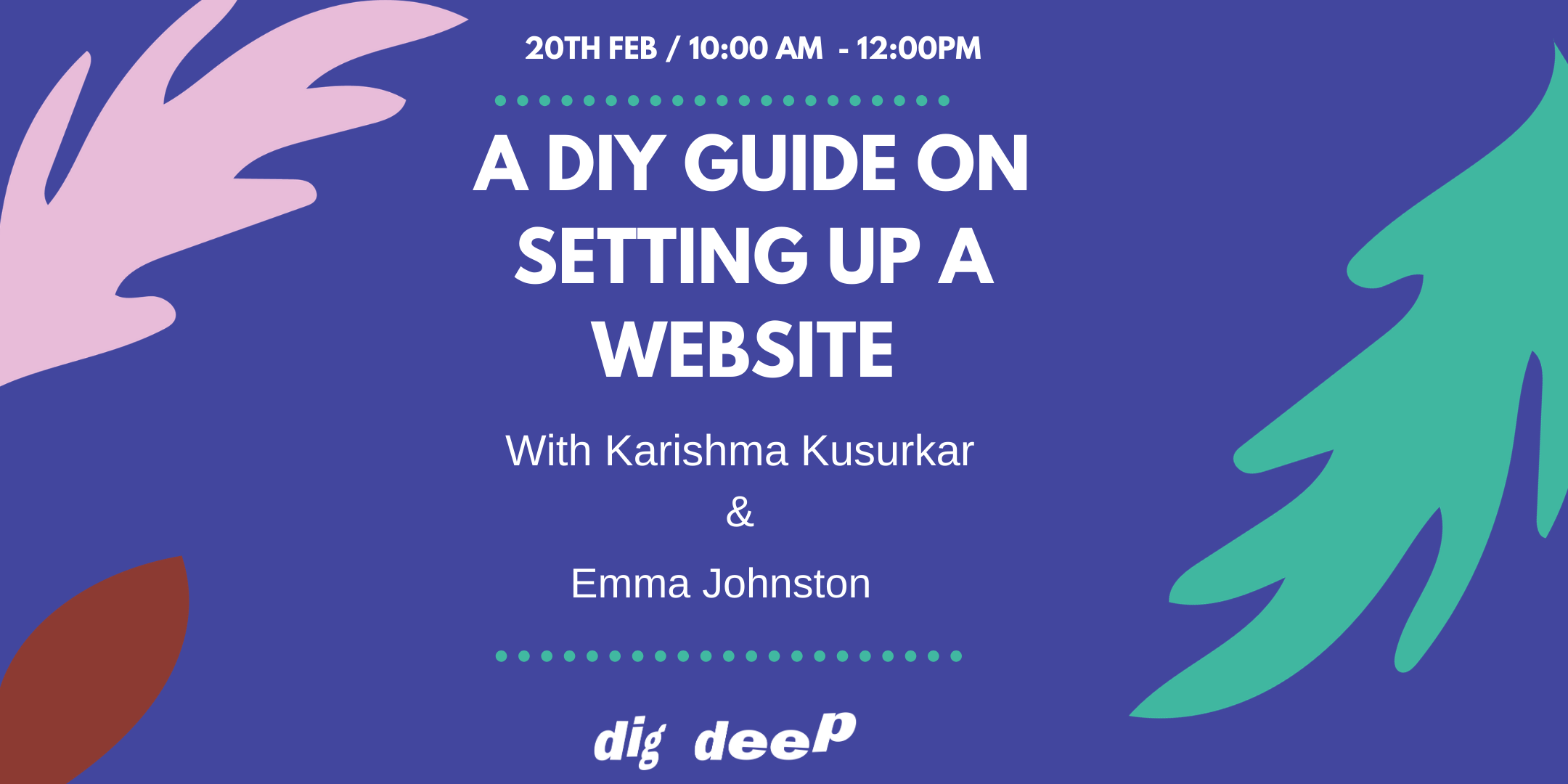A DIY Guide on setting up a website
On the 20th of February, we had the pleasure of having our second Womenfolk event ‘ A DIY Guide on setting up a website’ facilitated by Karishma Kusukar & Emma Johnston.
It was a workshop that we wanted to break into two sections. In the first section, Karishma covered the basics of what you would need to think about when setting up a website.
Part 1
Karishma starts off by asking you if you really need a website. She challenges you to think about the purpose of what you will need for your website, what are your preferences, who are your users, what to include, costings to consider, domains and above all else, how to organise the content for your website.
Karishma briefly runs through the different online platforms that aide eCommerce, sound & audio, portfolio sites and does a brief run-through on how to navigate the Squarespace platform.
Part 2
Emma Johnston from Hunter Paper Co & Hunt and Gather runs through how she started her two businesses. She dives into the process of how she gained her following to going to tradeshows and emphasises how a lot of her growth has been from peer learning as she went along.
Emma speaks about how her two businesses serve different purposes and how they have a different customer base, which leads to different marketing strategies on how to drive traffic to both websites.
Emma talks about how she set up both websites on different platforms, and is able to share the pro’s and con’s of the platforms, and knows exactly what her businesses need.
Part 3
We had a really interactive Q & A session where people that attended the event got to ask Emma and Karishma technical things about the process of setting up a website.
This project is kindly funded by Ulster Bank.
This project is brought to you by Blick Shared Studios & Creating A Space
Video 1 - Do you need a website?
In this video, Karishma asks you to think about whether you need a website and if it really suits the needs of your business.
Video 2 - Your Vote Counts exercise
In this video, Karishma takes us through an exercise where we examine a few different website and question what we like about each website and what we don’t like about each website.
The exercise was designed so that you can think about what you like and implement it into your own website when in the design process.
Video 3 - Forms & Functions
In this video, Karishma asks key fundamental questions about what your website will be used for.
What is the function of your website?
Who is your user?
How can you engage them to interact with your product/service offering?
Video 4 - Who is your user?
In this video, Karishma talks about how important it is to ask and question - who is your user. She walks us through an empathy map on how we can put ourselves in the user’s shoes and how we would be navigating your platform.
Video 5 - Domains
In this video, Karishma touches on the differences between domain names.
.com - international
.co.uk - specific to country or region
.org - non-profit or organisation
Sites you can purchase domain names
Video 7 - Squarespace
In this video, Karishma goes through the basics and key features of how to set up a Squarespace website.
Video 8 - Content
In this website, Karishma touches on the importance of creating content for your website and preparing everything before purchasing the website & domain name.
Examples of content to prepare:
Written content / blogs
Graphics
Videography
Animation
Infographics
Tips for preparing content
Prepare your content on a separate space eg., google docs, a folder of images
Save content for the web to ensure that it loads quickly eg., images
For e-commerce and retail, make sure you have a stalk database eg., excel, numbers
It is important to make sure that your content is available and transfers well between different devices.
Video 9 - Cost
In this video, Karishma goes through the different recurring costs to think about when setting up a website.
She emphasises going for the option that is affordable to you and to factor that in when you are making your decisions on purchasing.
Video 10 - Background of Emma Johnston
In this video, Emma dives into her story, her background and show she has built her two businesses Hunter Paper Co & Hunt and Gather.
Video 11 - Marketing & Driving traffic to websites
In this video, Emma talks about the different marketing strategies she has for both businesses.
Some examples are:
Postal marketing
Social media
Email marketing
Pay per click ads
Customer referrals
Tradeshows
Email newsletters
Video 12 - Exploring websites
In this video, Emma goes through both websites Hunter Paper Co & Hunt and Gather and talks about how they function very differently but have key things in common. Hunter Paper Co is hosted on Squarespace and Hunt and Gather is hosted on Shopify.
She designed both websites to have simplicity, easy navigation and priorities going through each customer journey for each site. She tells us that both websites have a different customer base, and it’s important to make sure that the site has ease of use and is clear.
An important point that she made was that she treats the homepage/ front page of her website as a shop window. Emma constantly changes the products, and emulates her online store as if it was a physical shop and keeps everything customer-focused and questions how many clicks it will take them to where they want to be.
Video 13 - Squarespace VS Shopify
In this video, Emma gives an overview of the pros and cons of both web hosting platforms from an e-commerce perspective.
Video 14 - Q&A
In this video, we read through the different questions that the participants had for Emma & Karishma, and had a really interactive discussion.
Questions from Q&A session
Which theme do you use on Shopify?
Is there any value in keeping your domain host and web host separate?
What design software do you use?
Emma mentioned she moved from Squarespace to Shopify to sell products. Can you link your Shopify account to your Squarespace website?
Are there specific apps for Shopify that you couldn’t do without?
Did Emma take her own photos for her sites, use a professional photographer or use some stock images?
What are the limitations of e-commerce on Squarespace? I would want to have a shop on my website that sells 5-10 products
If you are starting a new business would you recommend setting up an Etsy or NOTHS to see how things sell before investing in a website?
Hello! probably a bit of a basic question but I was wondering how to get the ‘.Squarespace’ out of my domain URL? as far as I know I’m paying for a .co.Uk domain but it still says Squarespace in the URL! thank you 🙏🏼
Thanks to both of you for a great session! Karishma, is there a specific way of getting an email from your domain name and does it cost more? What would be a rough figure you’d say is reasonable to spend on domain and web hosting?
If you shift your website eg from WordPress to Shopify do you lose your google position/SEO?
I recently set up a Squarespace site and have added e-commerce but was looking to move to Shopify as I can see there are limitations with SS. How easy will it be to switch the domain to Shopify if the domain cost was included in the SS monthly sub?
Do you have any advice on sourcing visuals for my website when I’m not selling a product but rather a service?
Thank you for watching this online workshop, we hope you were able to get the value of it and feel confident in setting up your own website.
We would appreciate it if you could fill in a short feedback form that will take less than a few minutes. It is for us, and our funders so that we can put more events like this on. Thank you in advance.